I personally had a lot of problems trying to get my iPod to work correctly with GTKPod. It seems that GTKPod always made the vfat filesystem on the iPod read only every time I wanted to do an operation on it. However, I finally found out how to make it work correctly.Keep in mind that you will need an iPod already formatted in Windows through iTunes before you can proceed with this HOWTO.
First, I will explain how to get GTKPod up and running first, then I will go over the distinct problem that I was talking about.
If you want AAC support for GTKPod, type the following command in in the terminal:
You'll need to make sure that you have the Hoary Backports repositories added to /etc/apt/sources.list in order to use the gtkpod-aac package. Check http://backports.ubuntuforums.org for more information.Code:sudo apt-get install gtkpod-aac
Otherwise, type this in:
Keep in mind that you cannot have both packages installed at the same time, so I advise you to just use the AAC package.Code:sudo apt-get install gtkpod
You can likewise search for "gtkpod" in Synaptic and install it through there.
Next, in order for it to properly appear in the menu, type in:
I'm assuming that GNOME or KDE will automatically create a mount point for your iPod under the /media/ directory. If not, edit fstab, and add a new entry into it. Here's what I personally added at the bottom of fstab:Code:killall gnome-panel
That should be enough to get your iPod up and running.Code:sudo gedit /etc/fstab ... /dev/sdc2 /media/MERCPOD vfat nosuid,noauto,nodev,rw,umask=077,gid=1000,uid=1000,user,defaults,noatime,iocharset=utf8 0 0
When you go into GTKPod, go to Edit > Preferences, Input/Output tab. I personally didn't get the auto mount/unmount thing working, so I left it unchecked.
However, the most important field in that entire preferences window is the iPod Mount Point field in the Input/Output tab. Fill in the mount point field with the appropriate folder that GNOME/KDE created (or that you yourself created) for your iPod. With GNOME, it automatically created the folder /media/MERCPOD, MERCPOD being the name of my iPod that I entered in when I had it set up in Windows.
Restart the program. It will automatically fill the GTKPod database with all of the songs and playlists that you have stored on your iPod prior to setting up GTKPod.
However, here is the rub: GTKPod seems to work randomly for different people. It will work on one synchronization, yet it will stop working for subsequent synchronizations. Others will find that it will not work, period. There's a simple solution to that, actually; just type the following command in into your console app:
sdc2 being the partition where your iPod data resides. Be sure to check out /etc/mtab with gedit in order to confirm which /dev/ node is being used for your iPod.Code:sudo dosfsck -a /dev/sdc2
The above command will execute dosfsck, and automatically fix any errors encountered in the vfat partition.
After that, GTKPod should work flawlessly without your system automatically mounting your iPod as read only.




 Adv Reply
Adv Reply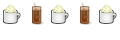

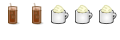



Bookmarks