First I should give credit to this guy for the icons used in this skin. I didn't make any of them. Some icons/colors/sounds I took from real MSN 7.5, but most I used from the (Gaim) Grystal theme.
With this (poorly written) guide, you can change this into this. I need aMSN for webcam but I was sick of how ugly it was by default.. so I fixed it with a new skin and anti-aliasing through latest Tcl/Tk.
1. Install Tcl/Tk 8.5 from CVS. Here is a post which describes the process a bit.
Get everything you need to build Tcl/Tk:
To get CVS Tcl:Code:sudo apt-get build-dep tcl8.4 tk8.4 sudo apt-get install libxft-dev
To get CVS Tk:Code:cvs -d:pserver:anonymous@cvs.sourceforge.net:/cvsroot/tcl login <hit enter> cvs -z3 -d:pserver:anonymous@cvs.sourceforge.net:/cvsroot/tcl co -P tcl
Compile Tcl this way (same way as the tcl8.4 package, but for 8.5):Code:cvs -d:pserver:anonymous@cvs.sourceforge.net:/cvsroot/tktoolkit login <hit enter> cvs -z3 -d:pserver:anonymous@cvs.sourceforge.net:/cvsroot/tktoolkit co -P tk
Compile Tk this way (ditto):Code:cd tcl/unix ./configure --prefix=/usr/local --includedir=/usr/local/include/tcl8.5 --enable-shared --enable-threads --enable-64bit --mandir=/usr/local/share/man --enable-man-symlinks --enable-man-compression=gzip && make CFLAGS="-g -O2 -D_REENTRANT" sudo make install
2. Follow this guide to install CVS aMSN*: http://www.ubuntuforums.org/showthread.php?t=75276Code:cd tk/unix ./configure --prefix=/usr/local --includedir=/usr/local/include/tcl8.5 --with-tcl=/usr/local/lib --enable-shared --enable-threads --enable-64bit --enable-man-symlinks --enable-man-compression=gzip --enable-xft && make CFLAGS="-g -O2 -D_REENTRANT" sudo make install
*Except, add "--with-tcl=/usr/local/lib --with-tk=/usr/local/lib" to ./configure, like this:
3. Load aMSN this way:Code:./configure --with-tcl=/usr/local/lib --with-tk=/usr/local/lib (whateverotheroptions)
I made a one-liner script for this to be lazy, so I can just type "fakeamsn".Code:/usr/local/bin/wish8.5 /usr/local/share/amsn/amsn
4. Use my skin. Download here. Put in ~/.amsn/skins, select it in aMSN and restart aMSN.Code:cat > ~/bin/fakeamsn #!/bin/sh /usr/local/bin/wish8.5 /usr/local/share/amsn/amsn <Control-D> chmod 700 ~/bin/fakeamsn
5. Config aMSN a bit.
a) Set fonts. Tools: Preferences: Appearance tab: Change font button. I use "Bitstream Versa Sans" at size 9. In the Personal tab: My message text, I use "Bitsream Vera Sans Mono".. but it's up to you. (these are the fonts I use in the screenshot)
b) I put tabs off (up to you though). Tools: Preferences: Session Tab : My Messaging Interface : Select how to handle multiple message windows: Normal windows without tabs.
c) I set some default applications. Go Tools: Preferences: Others tab. And set...
- Browser = "firefox $url" (could also be "sensible-browser", but this is how I do it)
- File Manager = "nautilus $location" (or konqueror $location, I suppose)
- Open file command: "gnome-open $file"
- Received Files folder: "/home/myname/Desktop" (or wherever)
d) Now go to the advanced tab.
- Uncheck "Show aMSN's banner"
- Check "Ignore remote users fonts in chats.." (my preference, up to you)
- Check "No space between groups"
- Check "Remove empty groups from the contact list"
- Set "Offset the position of the notification pop-up" to x=0 y=26 if you have a 26pixel bottom panel/bar. If you don't, make it 0,0. If it's bigger.. make it bigger (eg. x=0 y=48).
6. Open a message window to someone and go View: Style: Customized style.
Set it to:
"$tstamp $nick says: $newline "
(without the quotes, and 4 spaces after $newline)
Click OK.
7. Done. :>
This process has a lot of room for error with getting/compiling amsn/tcl/tk, so don't blame me if it doesn't work. I will help where I can, but it won't be a lot. So take this guide as-is, and improve upon it if you'd like. Reading other posts in this thread would probably be a good idea.




 Adv Reply
Adv Reply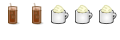



Bookmarks