This is yet another extension of the original MPlayer PRE compilation guide. I'm separating the CVS compilation method because it's getting buried in all of the pages of the first thread. Props to everyone on the first thread (specially seethru and emendelson).
Fasten your seatbelts..
You need a proper sources.list file. Here is mine:
Code:deb http://archive.ubuntu.com/ubuntu breezy-updates main restricted deb-src http://archive.ubuntu.com/ubuntu breezy-updates main restricted deb http://archive.ubuntu.com/ubuntu breezy main universe multiverse restricted deb-src http://archive.ubuntu.com/ubuntu breezy main universe multiverse restricted deb http://security.ubuntu.com/ubuntu breezy-security main restricted deb-src http://security.ubuntu.com/ubuntu breezy-security main restricted deb http://security.ubuntu.com/ubuntu breezy-security universe deb-src http://security.ubuntu.com/ubuntu breezy-security universeIf you have never used cvs before, do the following command:Code:sudo apt-get install build-essential debhelper libx11-dev libxv-dev libpng12-0 libpng12-dev checkinstall libavcodec-dev aalib1 libaa1-dev libaa1 caca-utils libcaca-dev libavcodec-dev libavifile-0.7-dev libsdl1.2debian-all libsdl1.2debian libsdl1.2-dev libesd0-dev libfaac-dev libfaad2-dev libgtk2.0-dev liblame-dev libice-dev libjpeg62-dev libmatroska-dev libmad0-dev libmpcdec-dev libmp4v2-dev libmikmod2-dev libogg-dev libtheora-dev libvorbis-dev libxinerama-dev libxv-dev xlibs-dev x-dev cvs libquicktime1 libquicktime-dev libmjpegtools0 fakeroot gnome-core-devel libpostproc-dev
Code:touch $HOME/.cvspass
Downloading MPlayer CVS
FFmpeg libavcodec/libavutil/libavformatIssue the following commands to get the latest sources:
When asked for a password, just hit enter. A directory named main will be created. You can later update your sources by sayingCode:cvs -d:pserver:anonymous@mplayerhq.hu:/cvsroot/mplayer login cvs -z3 -d:pserver:anonymous@mplayerhq.hu:/cvsroot/mplayer co -P main
from within that directory.Code:cvs -z3 update -dPA
CVS MPlayer is not fully functional without a copy of the libavcodec, libavformat and libavutil libraries from FFmpeg. Get FFmpeg CVS via
When asked for a password, just hit enter. A directory named ffmpeg will be created. Copy the libavcodec, libavformat and libavutil subdirectories into the main directory just created from the MPlayer checkout.Code:cvs -d:pserver:anonymous@mplayerhq.hu:/cvsroot/ffmpeg login cvs -z3 -d:pserver:anonymous@mplayerhq.hu:/cvsroot/ffmpeg co -P ffmpeg
Code:cp ffmpeg/libav* main/ -rfIn order to include libavcodec and libavutil in CVS updates, add the following lines to main/CVS/Entries:
Code:gedit main/CVS/EntriesCode:D/libavcodec//// D/libavformat//// D/libavutil////Compiling MPlayerPreviously win32 codecs were placed in /usr/lib/win32. Applications like Xine use that directory for the same purpose. If you would like you can either keep both directories or make one linked to the other. If both directories exist you cannot link them.
This is optional.Code:sudo ln -s /usr/lib/win32 /usr/local/lib/codecs
Making your own MPlayer debian package (after it works)Most users will find the default configuration options adequate. However I recommend the following options. The first option is required to install the GUI. The second option is to allow access to large files over 2GB. Useful to rip DVD's or record Digital Video. The third option is for menus in the OSD (On Screen Display).
Code:cd mainIf some errors pops up it is most likely due to a missing dependency (hey, I tried to include them all). Once it finishes, you should be able to see what you have enabled (ie what you compiled) and you do not. This step is great to see how your compile is piling up.Code:./configure --enable-gui --enable-largefiles --enable-menu --prefix=/usr --confdir=/etc/mplayer
Code:makeCode:sudo make install
A summary how-to for getting this contribution to work the first time.Code:fakeroot debian/rules binary
Smooth playback
1. Install the deb package, but don't run the program.
2. Go to a terminal, and run
3. go toCode:sudo mkdir /usr/local/share/mplayer sudo mkdir /usr/share/mplayer/Skin
http://www.mplayerhq.hu/homepage/design7/dload.html
and download a skin (Blue is the official default); in a sudo terminal, extract the directory from the archive, and copy it to /usr/share/mplayer/Skin ; rename the extracted directory from "Blue" (or whatever) to "default" (cd to the Skindirectory and then try: sudo mv Blue default)
4. Assuming that you've downloaded the Microsoft core fonts (by installing msttcorefonts), do this:
NOW, start gmplayer. You can import more skins to ~/.mplayer/Skin in the same way as in step 3.Code:sudo ln -s /var/lib/defoma/x-ttcidfont-conf.d/dirs/TrueType/Arial.ttf /usr/local/share/mplayer/subfont.ttfExtrasOriginally Posted by dradul
- Clearlooks skin.
- Mozilla MPlayer plugin 3.11
Code:sudo dpkg -i mplayerplug-in_3.11-1_i386.deb- ASCII text video (colored):
Code:mplayer video.avi -vo caca- ASCII text video (non colored):
Code:mplayer video.avi -vo aa


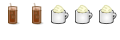




 Adv Reply
Adv Reply







Bookmarks